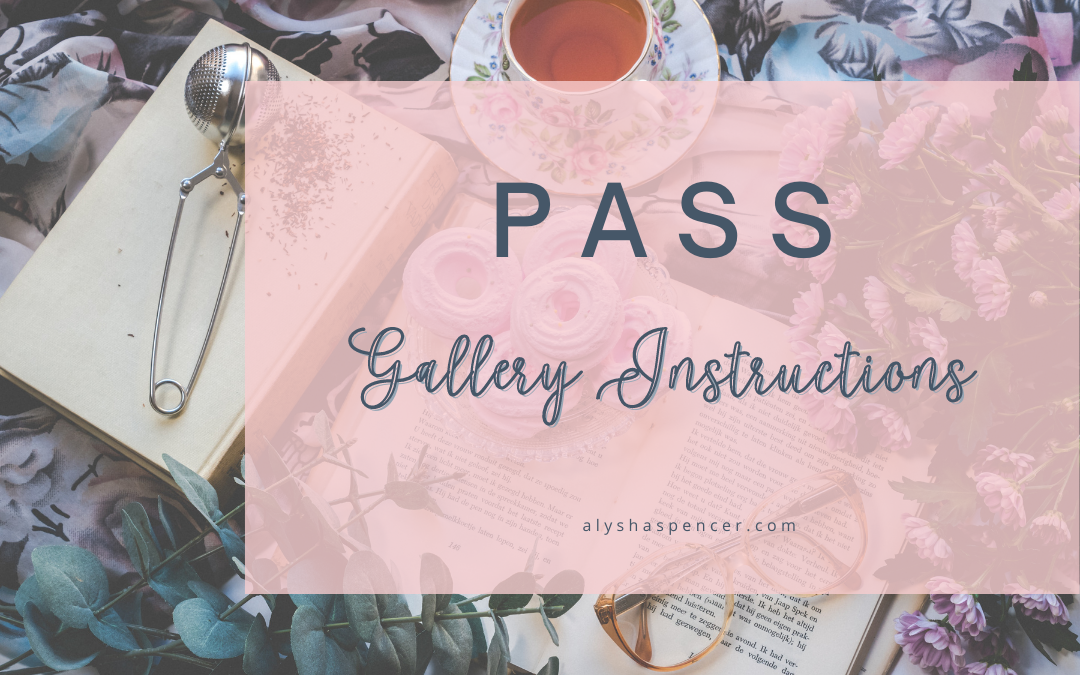Pass gallery login and instructions
Your photos are ready!!! This is the most exciting of your photography experience, getting that gallery email after your session. Here are some Pass gallery login instructions.
Downloading your photos through PASS is pretty simple but it can get confusing for some, so I have put together this post with some tips on logging in and downloading your images through Pass, video included below.
Photographers: If you want to try out PASS, use my affiliate code KY9URE and get one month free! And, if you are looking for help getting your pass account set up, I can help! Visit my site to learn more.
ACCESSING YOUR PASS GALLERY
Please follow the link that was emailed to you to access your PASS gallery.
Once PASS opens, it will prompt you to create an account or sign in through Facebook. If you choose to create a new login, use the email address that your gallery was emailed to and create the password of your choice. Thats it! Easy right!? Once you login in to your PASS Gallery account, the gallery will load a Pinterest style collage board of your images. You may have multiple categories in one gallery (for example Maternity Session, Newborn Session and Alysha’s Favourites).
To see ALL of your images simply click on the links on the header below the main photo.
Use the heart icon to save photos as your favourites.
DOWNLOADING YOUR PHOTOS FROM YOUR PASS GALLERY
Use the arrow button to download your photos from Pass. You will have the option to “download all” or download individual photos. (please note you will only be able to download all from your desktop, not on your mobile device)
I encourage you to download ALL your images on your computer and back them up for safe keeping. Technology is never 100% secure so I can’t guarantee that I will be able to store your images for more than 1 year.
HOW TO SHARE IMAGES FROM YOUR PASS GALLERY
You can share images right from the gallery via email to friends and family or directly to Facebook. When you can, please credit Alysha Spencer Photography when sharing your photos. Word of mouth and referrals is the most valuable tool for a small business like mine!
PRINTS AND PRODUCTS
Click on the SHOP ALL tab to view all the products available within your online gallery.
PRINTS
You are able to order professional prints online through your gallery. These prints are created at a professional photo lab on high-end photo paper that will not change coloUr over time and that promises colour accuracy. Because these prints are very affordable I recommend printing through your online gallery rather than downloading your images and having them printed elsewhere. If you were to have your images printed at Costco, Target, Walmart, etc…. I cannot guarantee that your colours and skin tones will be accurate. When you order prints online, they will be shipped directly to your home!
PRODUCTS
Order canvas prints, metal prints, heirloom albums, keepsake folio boxes, announcement cards and more directly through your online gallery. If you every need any additional help in placing an order, or you don’t see what you are looking for, just send me an email, I am happy to help!
PASS GALLERY INSTRUCTIONS: WALK THROUGH VIDEO
If you are a visual person, like me, check out this video I made walking you through the downloading and ordering process right in your Pass gallery.
Photographers: If you want to try out PASS, use my affiliate code KY9URE and get one month free. And, if you are looking for help getting your pass account set up, I can help! Visit my site to learn more.
Lastly, here is some more information about PASS you may want to know:
1. You are able to download all of the images to any computer, iPAD, or smart phone. If you plan to print them however I recommend downloading them to a computer FIRST, as printing from a phone or iPAD could jeopardize your image quality. Please note you will only be able to download photos individually from your smartphone, you will need a computer to download all at once.
2. PLEASE download all of your images to at LEAST 1 other device. USBs, cds, hard drives or online storage to protect and back them up for safe keeping. If you forget, have no fear, your images will be safe in the “cloud” for at least 1 year.
3. I ENCOURAGE you to share your images DIRECTLY to Facebook, Twitter and Pinterest all within PASS. Simply click on an image to enlarge it, and on the right hand side, look for an icon menu featuring the social media icons to share your images right through PASS. By sharing right through PASS, you are ensuring that you are sharing your images at their highest quality and sharing them with the proper photo credit to keep all parties safe.
If you ever have any questions or concerns when trying to access your images please don’t hesitate to contact me via email alysha@alyshaspencerphotography.com ! I am always happy to help.
Like this content and looking for more resources like it? Check out this helpful articles below: